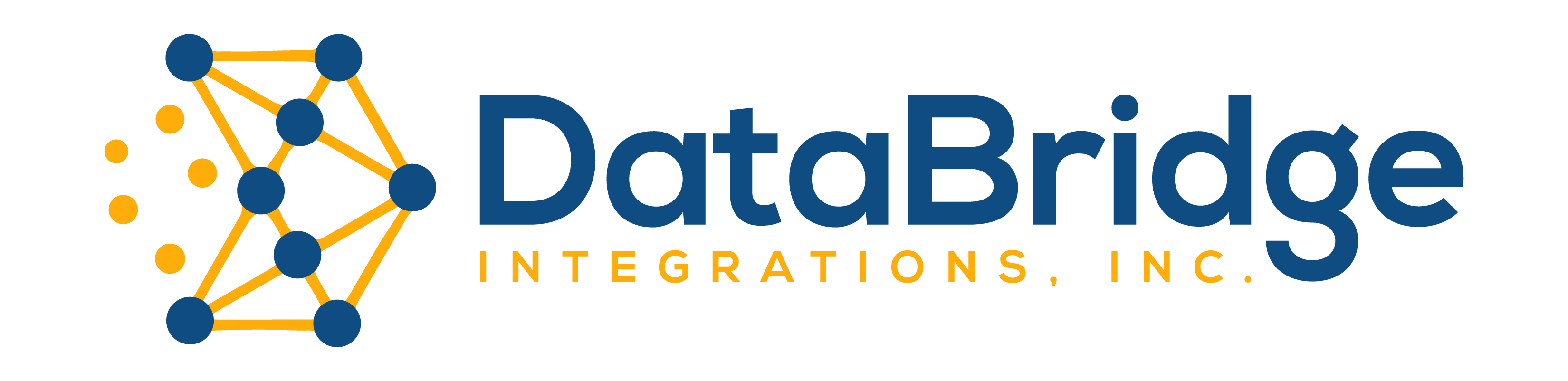Frequently Asked Questions
Moraware Barcode Inventory Bridge
Do I have to install software on my mobile computer?
No. DataBridge Barcode Inventory Bridge is a Web based system. It works exclusively with the legacy Moraware Inventory Edition. Beyond that, you just need a device that has a browser and internet access.
Can I use my existing barcode printer and scanner?
Typically, yes, we can work with the printer and scanner you already have. Just let us know what it is so we can make sure it will work for you.
How many of my shop employees can work on inventory at the same time?
We offer options to have any number of employees in the system at the same time.
How long does it take to get the Barcode Inventory Bridge set up and running?
It usually takes about a week. We will provide an on-boarding document to give us access to a Moraware administrative user with the appropriate permissions set up.
How long does it take for the location in Moraware to update?
The updates to locations in Moraware are instant.
What hardware (printer & scanners) do you recommend?
We are happy to assist with hardware. Check our hardware page for our latest recommendations.
JMAIL/Text
Does DataBridge JMAIL require us to do extra work, or to use any system other than Moraware?
No, JMAIL is fully automated and integrated into Systemize. Do your normal work in Moraware, and changes in status or activities will automatically trigger the sending of emails and text messages at the appropriate times.
How personalized and customizable is JMAIL/Text?
JMAIL’s email and text messages, as well as the events that trigger them, are very customizable. The messages can be personalized dynamically by pulling contact-specific data and details from the Moraware Job.
Can we use JMAIL to prompt a customer for missing information, such as a customer supplied sink and faucet?
Yes; not only can we send an email/text prompting them to provide missing information, we can even highlight the required missing info in the email using the Moraware Job form.
Can I have different emails and text messages based on the customer type, such as Kitchen & Bath Dealers, Builders, Big-Box Store, and Residential?
Absolutely. We can create email and text triggers based on account or customer type so you can tailor your messaging for each.
When a customer replies, how do we get that message?
Replies to emails and to texts will both be sent to the “From” email address that your company uses for the emails.
Can I use JMAIL to send internal reminders at the shop?
Yes! Many JMAIL users leverage the system to send email and/or text reminders to internal employees for a number of tasks.
Can I send shop drawings to customers with JMAIL?
Yes! In fact, we can either send preset static attachments with every template (a checklist, for example) or dynamic attachments on a per-job basis (such as a shop drawing).
I think JMAIL sounds great, but I have no idea what to put as far as content inside an email or a text. Can you help?
Absolutely. We have a lot of example templates that we have either created or been given permission to share with JMAIL clients. If needed, we can help you determine what customer touchpoints you want, the content, and anything else along the way.
Home Depot
Service Connect Bridge
What is the biggest benefit to implementing the Home Depot Service Connect Bridge?
Improving accuracy and eliminating redundant data entry are the biggest benefits fabricators see when they add the Home Depot software bridge. Customers tell us that it saves them 95% of the data entry time they had devoted to Moraware and HD Service Connect.
Can you exchange notes with Service Connect from Moraware?
Yes. Notes can be sent to Service Connect through Systemize, and notes from Home Depot to the store will automatically be added to the corresponding Moraware Job.
How many PO’s per day on average do I need to process to get a return on my investment in the Home Depot Partner Bridge?
We have found that a positive return begins when an independent countertop installer processes ten or more Home Depot POs and PO revisions daily. As the volume increases, so does the return.
Moraware
Slabsmith Bridge
Do you have to install software on our servers?
No, the Slabsmith/Moraware Bridge is fully hosted. Give us remote access to Slabsmith and set up a Moraware user with the appropriate permissions and we do the rest.
How long does it take to implement the Slabsmith Bridge?
It usually takes two to three weeks.
What is the best way to prepare to implement the Slabsmith Bridge?
Make sure your inventory is up-to-date and as accurate as possible, and that all slabs are barcoded. Make sure that your materials are named the same in both Moraware and Slabsmith.
Can Slabsmith images be imported into Moraware?
Yes. Slabsmith images can be added to the Slab in Moraware.